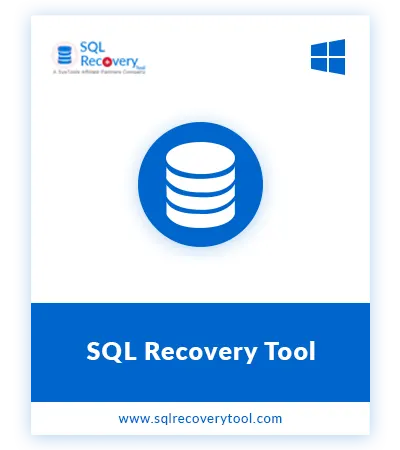SQL Backup Recovery
Restore SQL Server Database from Backup File with the Most Advanced SQL Backup Repair Tool.
(4.9 out of 5 based on 167 reviews)
- Repair corrupt .bak file of SQL Server 2019, 2017, 2016 & all below versions
- Restore database objects like Tables, SPs, Triggers, Views, Functions
- Preview deleted SQL table records in red color
- Provided support to recover Unicode Store Procedure
- Provide Auto-Detect option to detect the version of SQL .bak file
- Support to recover differential backup (.bak) files
- Restore backup of primary and secondary database (MDF/NDF)
- Recover full database backup from corrupt .bak file
- Option to recover deleted SQL database objects easily
- Export into SQL Server database, .sql script or CSV File
- Also support to export recovered database in SQL Server Located on Network
- Tool can easily recover any size SQL .bak file data