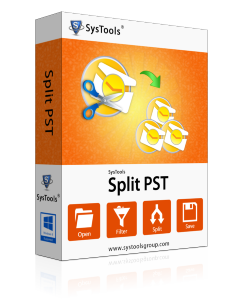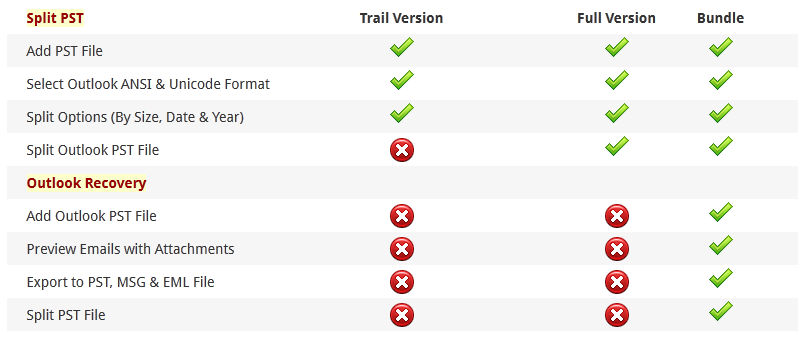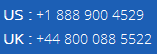Divide Outlook Personal Folders
Though, an application known as 2 GB Truncation Utility is provided by Outlook to divide a large sized PST file for avoiding corruption issues it does not fare well. The Split PST application proves to be one of the topmost Outlook splitter tool that can be utilized for dividing PST file type, be it of Unicode or ANSI type.
The specialty of the tool is that it renders four unique options to divide a PST file. What makes it different from other similar tools is that it never fails in its achievement and renders correct output. It also generates a log report containing all the details of resultant PST file. Above all it is featured with immense number of advanced capabilities that provides multiple amenities to its users.
Dividing PST File with Outlook Splitter
Undoubtedly, it is the ultimate software for the purpose of dividing PST file either by size, year, date or folder. However, the requisite to run it productively without interruption is to have Outlook installed on any Windows machine regardless of the OS version. Also the amount of free space that should be available on the system is 15MB, which is not a very large size. Another essential requirement is that the utility must be launched as 'Run as Administrator' if Window Vista, 7, 8 or 8.1 is the OS release. These are the three important requisites that should be checked before execution of the application. Another noted ability of the splitter is that it supports both 32 and 64-bit Outlook as well as Windows editions.
The functioning of this tool is indeed very simple and that it is an easy-to-operate tool so much so that even a user without technical expertise can utilize it without difficulty. Once the pre-requisites are checked for an accomplished, it should be downloaded and installed. Thereafter, the users must go to the Start page and opt for the option Split. Thereby, choice to select the Outlook format is offered at first and in the same screen of the wizard Split Option is provided. Any one of the four choices can be selected and preceded further by simply selecting & clicking on the Next tabs for the completion of the splitting process. Finally, with the self-explanatory wizard divided PSTs can be stored at any desired location defined by user.
Watch Video to Split Folder
Order Split PST
Split PST
Period
Offer
| Personal License Information | |
| Installation Support | 2 Machines (Desktop/Laptop) |
| File Limitation | Split Unlimited PST Files |
| Bulk Conversion Support | No |
| 24×7 Technical Support | Limited |
| Free Product Updates | Yes |
| 30 Day Money Back | Yes, Money is refundable. |
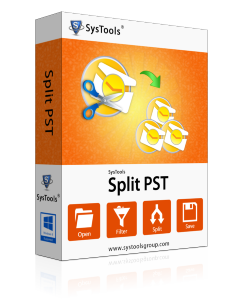
Split PST
Period
Offer
| Business License Information | |
| Installation Support | Multiple Machines in a bulding |
| File Limitation | Split Unlimited PST Files |
| Bulk Conversion Support | No |
| 24×7 Technical Support | Unlimited |
| Free Product Updates | Yes |
| 30 Day Money Back | Yes, Money is refundable. |
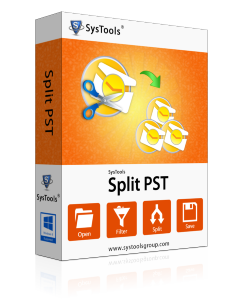
Split PST
Period
Offer
| Enterprise License Information | |
| Installation Support | Machines in Different Geographical Locations |
| File Limitation | Split Unlimited PST Files |
| Bulk Conversion Support | No |
| 24×7 Technical Support | Unlimited |
| Free Product Updates | Yes |
| 30 Day Money Back | Yes, Money is refundable. |