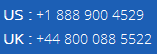An Organized Way To Export Excel Contacts To Outlook
Approximately, 7 out of 10 people come up with the need of transferring their contacts from a document to email client, like Excel to Outlook. There can be many reasons which contribute to this need, one of them being the organized manner with which Excel offers to maintain data in tabular structure. Thus, most of us prefer to keep a local copy of our important lists like contacts on Excel file. However, when required to get those contacts onto Outlook address book, Excel to Outlook Converter comes handy. It efficiently converts all the contacts from Excel sheet to your Outlook address book instantly.
Some Techniques And Their Pitfalls
Technique 1: You can export the contacts from Excel sheet to Outlook by first converting the Excel file to a CSV file. Then after this you will need to export this CSV file to Outlook in order to convert all the contacts present in the Excel file to Outlook address book.
Technique 2: You can also use copy and paste option to get the contacts from Excel to Outlook. You would just need to copy each and every contact separately and then paste it in Outlook’s contact list individually.
Flaw: The methods suggested above will prove to be very time consuming in case the number of contacts that need to be exported are in bulk. Also they increase the risk of data loss. There is a possibility that while exporting, duplicates of some of the contacts may get created. Thus, it is advised to avoid such methods to convert contacts from Excel to Outlook.
Employing A Comprehensive Tool For Conversion
You can deploy Excel to Outlook Converter for efficiently converting the contacts in Excel file to MS Outlook. Some of the features of the software are:
- With the software you can directly configure and save bulk contacts from Excel to Outlook contacts folder.
- The software gives an option of excluding or including duplicate contacts based on the email address.
- It also gives you an option to import the empty email addresses while converting the contacts accordingly.
- Option to create and name a distribution list of all the contacts is also provided by the software.
Watch The Video