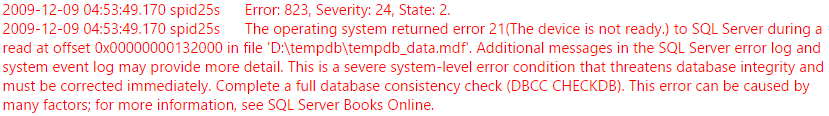Troubleshooting SQL Server Error 823
Problem:
Sometimes, while working on SQL Server database, you may encounter sql server fatal error 823 which displays the below error message:
The above error message can occur due to various reasons. In this article we will know what is SQL Server error 823 and get to know the various reasons of its occurrence.
Solution:
What Is SQL Server Error 823?
SQL Error 823 is an exception error which occurs when SQL Server fails to execute I/O operation. To perform operations like insert, delete and update SQL Server uses Application programming interface which interact with the Windows Operating System. Each time on a number of transactions the Server checks the each API and if it found some inconsistency in the API, then immediately SQL Server reports an error call SQL Error 823.
How Fatal Error 823 Occurred?
This is a page level error which occurs due to corrupt pages in the of the SQL Server database. There are many reasons which are responsible for this damage or generating Error 823 like, hardware defects, virus attack, and re-installation of SQL Server etc. This error messages can be displayed in different segments like error number, operation, offset and file.
The SQL Server error 823 indicates the below information.
< error >: It indicates that the error can be occurred due to operating system or logical I/O check failure. Where logical I/O check can be a torn page or a bad page Id.
< operation >: It can be either read or write.
< offset >: It can be the physical byte offset from the start of the file.
< file >: This is the file which is related to this I/O error.
How to Fix SQL Error 823?
To fix this fatal error, One can run the DBCC CHECKDB statement on the database which is associated with the SQL Server error 823 and check if the issue can be fixed by running DBCC CHECKDB statement or if the error message is same after fixing the DBCC CHECKDB errors or if it doesn't report any errors then you should check the Microsoft Windows NT system event log for disk-related issues. One can also try to contact with their hardware vendor to run any appropriate diagnostics or can go thorough the below instructions:
- Review distruct pages table.
- Check database accuracy.
- Inspection of Windows Application Event Log to determine the operating system and file system related to encountered errors.
- Run DBCC CHECKDB to determine cause of error.
- Recover database from valid backup and Restore SQL File.
- Running DBCC CHECKDB command recommends to restore from backup or may cause loss of information so in such cases to resolve this error abruptly you must go with SQL Server database recovery tool by which you can fix SQL Server error 823 immediately.
Download SQL Database Recovery Purchase SQL Recovery
Important Note: The user can also read this post to know how to Fix SQL Server Error 945
Bottom Lines
Generally the SQL Server retry the read I/O operation if any fails. But, If all the retry operations fail then it displays the SQL Server error 823. The possible causes of this fatal error can be determined by running DBCC CHECKDB and one can apply the above listed operation to fix this problem.