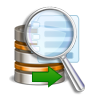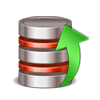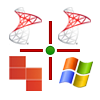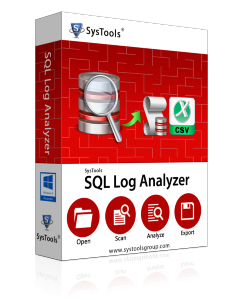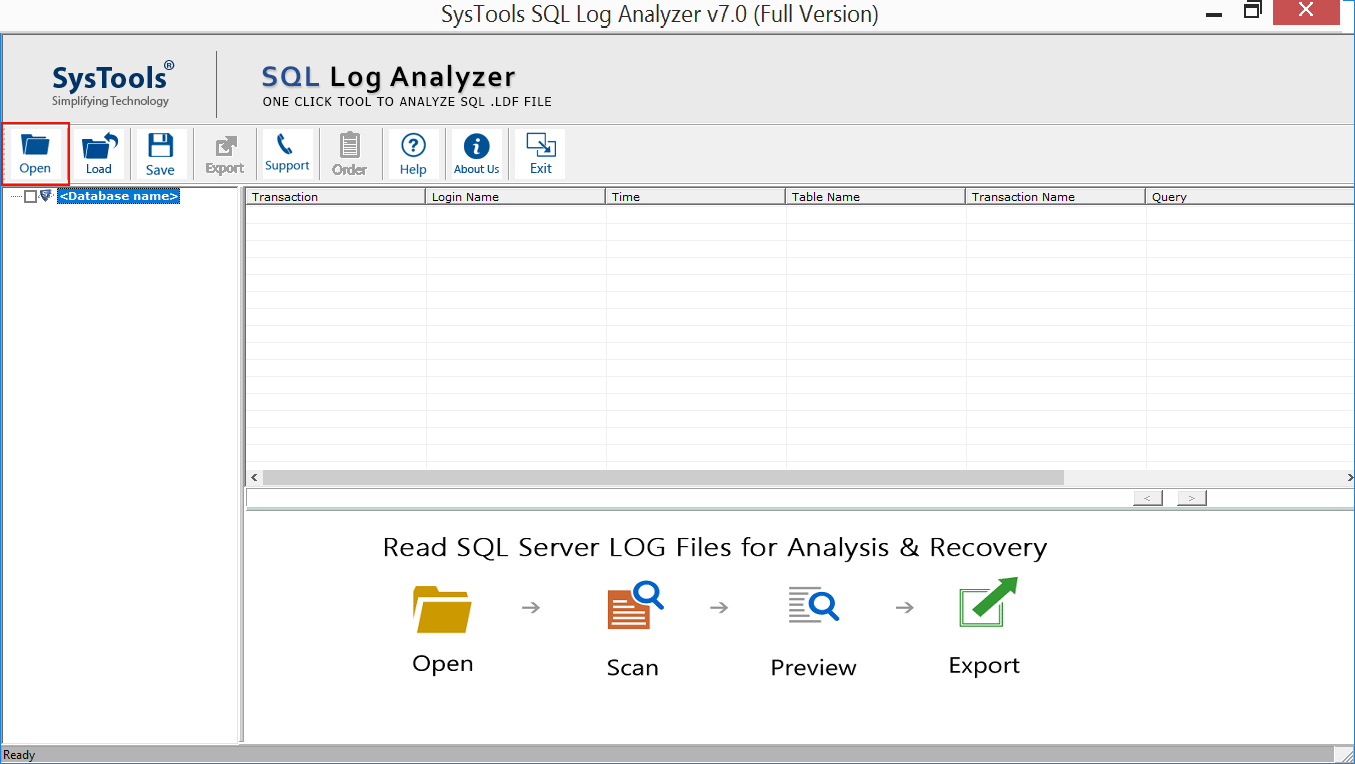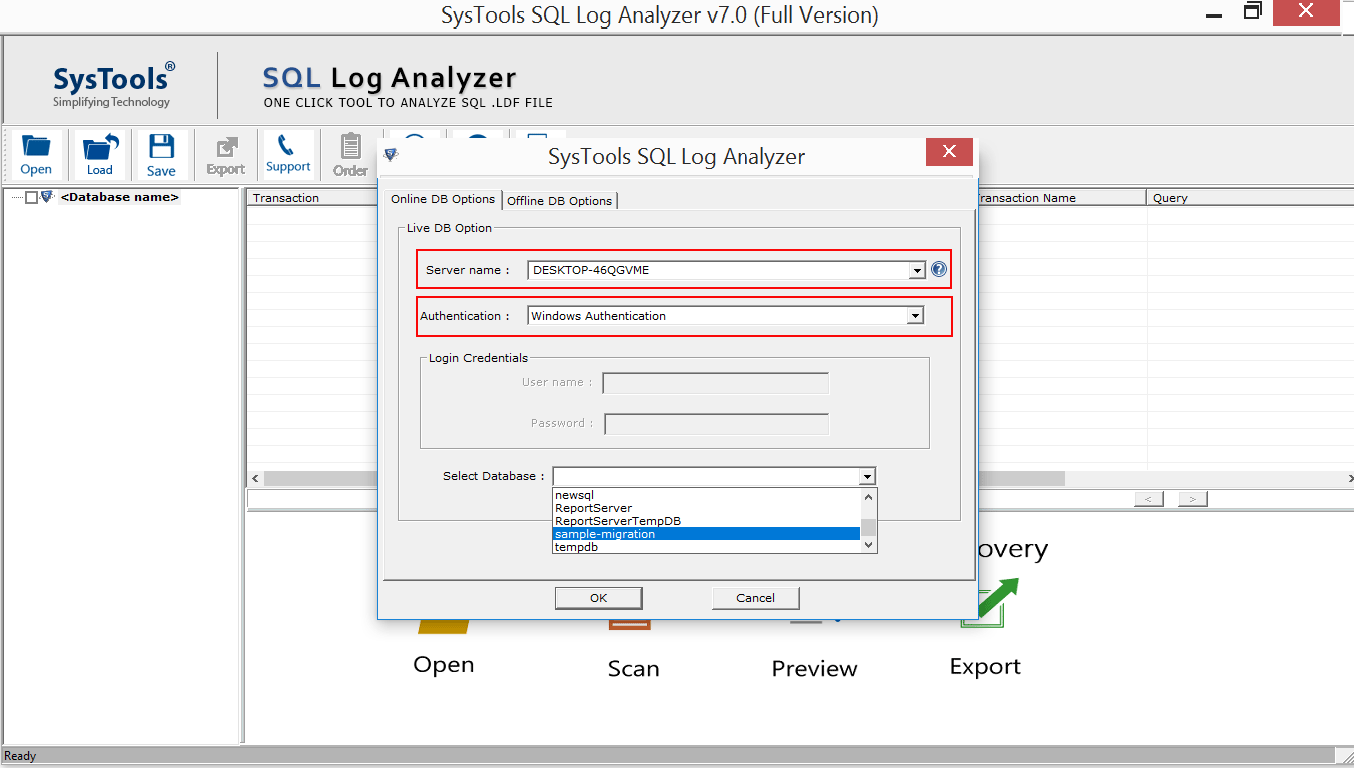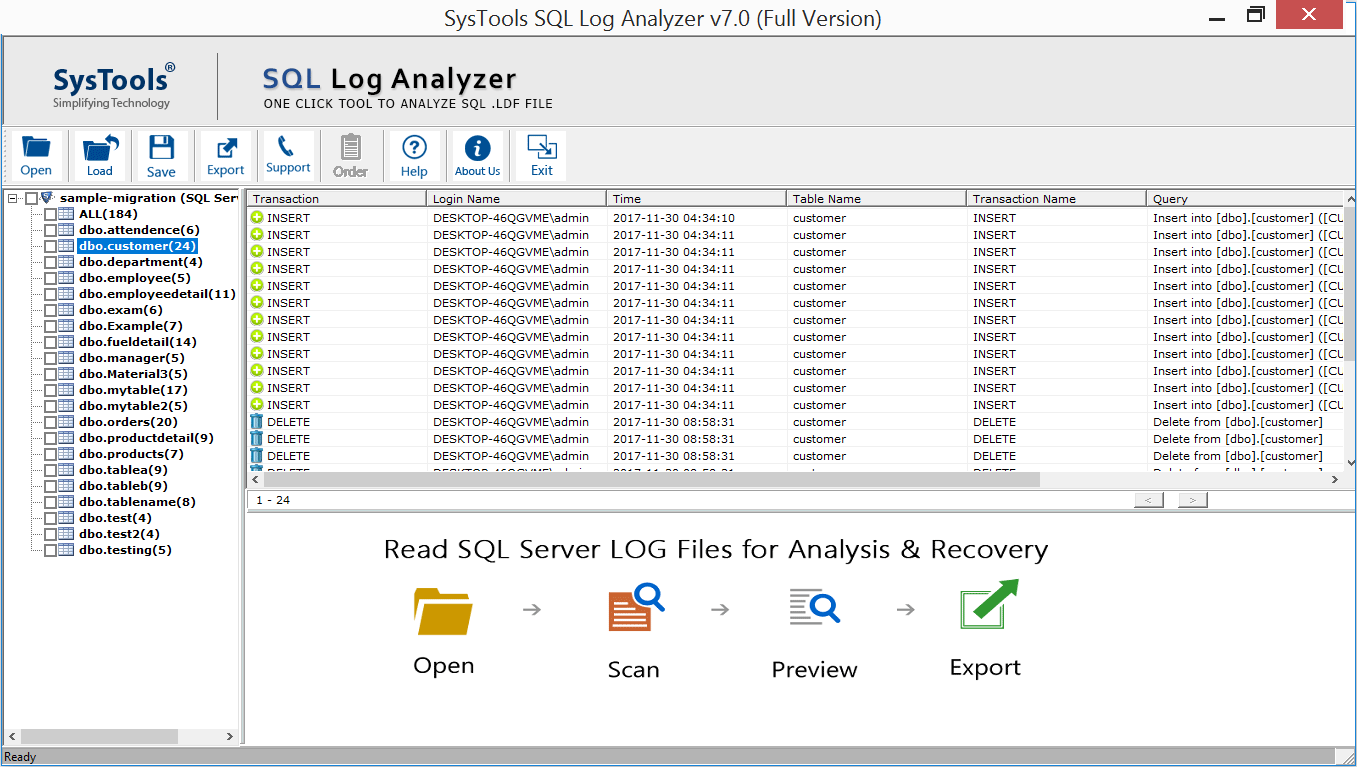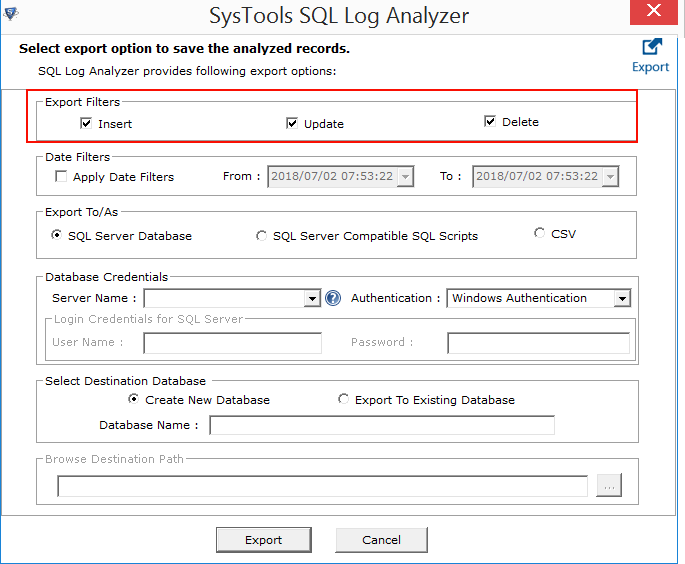How to read SQL Server database transaction Log file Via. SQL Log Analyzer Software?
Steps to view transaction of a LDF file:
- Launch SQL Server Transaction Log Reader On Windows Platform.
- Select Scan options: Online DB or Offline DB to check SQL transaction logs.
- Analyze Transaction logs once the scanning process completed.
- View transactions by Executed Query, Login Name, Time, Table Name etc.
- Click on Export to restore database records.
- Select Filters & Environment to move recovered table record(s).
- Finally, click on Export.
Does this SQL log analyzer application able to view deleted records of a database?
Yes, The software solution is capable of reading all the records - Insert, Update & Delete performed in a database.
Is it possible to read the database log file of SQL Server version 2014?
Yes The SQL Database Transaction log reader is capable to open SQL log file of version 2019, 2017, 2016, 2014, 2012, 2008, and 2005 without any fail.
Does the SQL log file reader required the assistance of .mdf file to view the records of SQL transaction log?
Yes, To read the SQL log file transactions, the associated .mdf file of a database is required to process the .ldf file. When the user opt the Online DB option of the software, then MDF & LDF file of selected database is browsed automatically. On the other hand, selecting Offline DB option let you to browse the LDF and MDF manually. In case, the log file & MDF file is available at the same location, then primary database file gets auto-located while uploading the LDF file.
Can I read SQL Server transaction log file with this SQL Log Analyzer tool in the absence of SQL Server environment?
Yes, the SQL Database Transaction log viewer is able to load, preview, and export recovered or deleted records of LDF file without the assistance of SQL Server Environment.
Is It Possible to recover mistakenly deleted records from SQL database table?
Yes, Software is engineered to recover accidentally or intentionally deleted data from transaction log file in SQL Server if the database is in Simple recovery mode.
Can I track the users who have deleted records from my table in SQL Server?
Yes, SQL Server Transaction Log Reader is capable to track the users Login Name who perform certain transactional activities in SQL database table.
Is it possible to open the SQL Server Transaction Log backup file with this software?
No, the application can open only the file which has extension .log only. No other files are processed by the SQL Log Viewer.
![]() 4.7 out of 5 based on 150+ reviews
4.7 out of 5 based on 150+ reviews