How to Dismiss SQL Error 3183?
At the time of disaster or any other kind of crises the backup of the SQL Server database is relevant to restore as well as make the database accessible. The SQL database backup is maintained in order to preserve the database integrity. But at some point SQL users maintain the full backup of the SQL Server database and try to restore it BAK files on different SQL Server versions. But sometimes in the half of the process, suddenly SQL Error 3183 rises. This error arises due to the pages of the BAK files which got damaged to virus attack, over storage, hardware failure, or installation errors.
The SQL Error 3183 displays a message on the screen like this :
Msg 3183, Level 16, State 2, Line 1
RESTORE detected an error on page (%d:%d) in database "%ls" as read from the backup set
How SQL Error 3183 Happens?
SQL error 3183 deals with storing out of limit database which destruct the database. Well the database consists of pages which is read and write by the SQL Server at the time of transaction. Overstorage may also damage in the hard disk's tracks and sectors.
Eradication Steps
To fix this SQL backup error you must follow few steps:
- When a database resource is being confined by the operating system
- Run DBCC CHECKDB Command and checkout the cause.
- It is recommended to utlilize the full backup copy of the database to restore successfully.
- The mentioned command (in the first step) sometimes gets refused to determine the real cause as well as to repair it. SO in such condition the dealing with SQL database backup, SQL .bak recovery tool is the best solution to eradicate SQL error 3183 and to repair corrupt BAK files.
