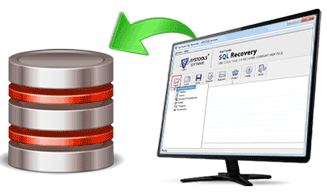Fix SQL Database 10022 Error
Well SQL Server is a reliable and relationally manage the database as well as store SQL user data. But sometimes unfortunately some corruption arises while the in reinstallation of the SQL Server that results, SQL Error 10022 which destruct the SQL MDF File.
"Windows could not start the SQL Server on Local Computer. For more information, review the System Event Log. If this is a non-Microsoft service, contact the service vendor, and refer to service-specific error code 10022."
After receiving this aforementioned SQL database 10022 error, firstly you should find the main reason of this error. You can try one of these ways to trace this cause:
- By trying to bypass Configuration Manager which can be done by starting the MS SQL Server from the Windows Services applet.
- The user can do this through command prompt also. It is possible that after the user runs the command, he gets an error message saying: "Your SQL Server installation is either corrupt or has been tampered with (Error getting instance ID from name). Please uninstall then re-run setup to correct this problem" which is a signal of huge trouble. When the user re-installs the application it may or may not solve the problem, and even worsen it by damaging or corrupting the database leading to the corruption of the MDF files.
- User can also go for editing of the registry entries. It needs locating of the following: HKEY_LOCAL_MACHINESOFTWAREMicrosoftMicrosoft SQL Server.
If these solutions don't work & you are still in same condition, then you can use an updated back`up for restoring SQL database but some SQL users doesn't maintain backup file, then at such point try SQL database recovery tool which has the capability to fix SQL database 10022 error. This SQL 10022 error fix tool is excellent solution to get rid from this problematic situation.