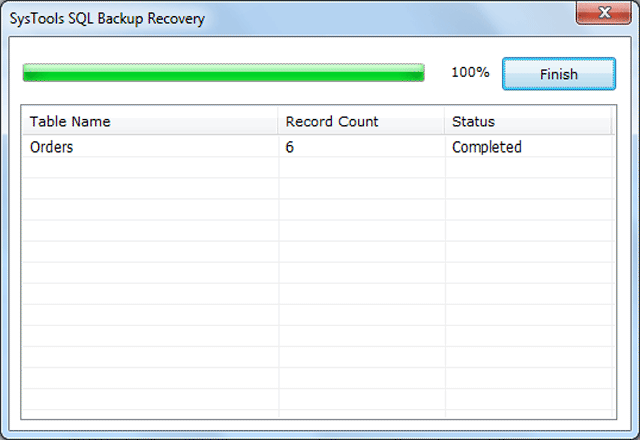Steps For Backup Restoration
- Download First of all, Install it and Click on » SQL Server Backup. Software will complete SQL Server Backup recovery by doing following steps:
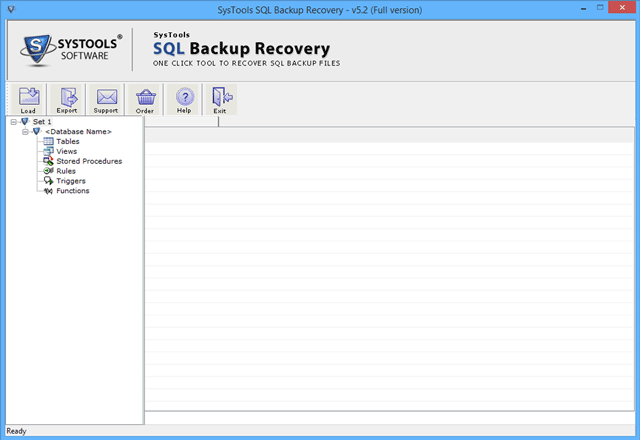
- Now, click on "Load" button & select .BAK file from the location path. Here SQL user can select corrupt or damaged BAK File. Then, click on "Open" button to open the .BAK file from the browsing path.
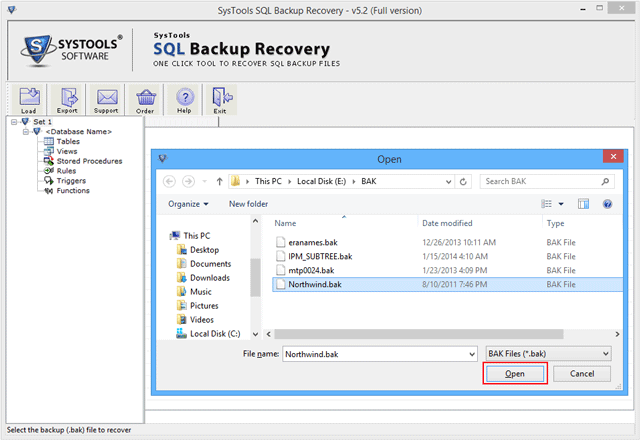
- After that tool will show window in which user have to select SQL version of the .bak file and then click ok button.
Note: Tool has "Advance Scan" option for highly damaged .bak file.
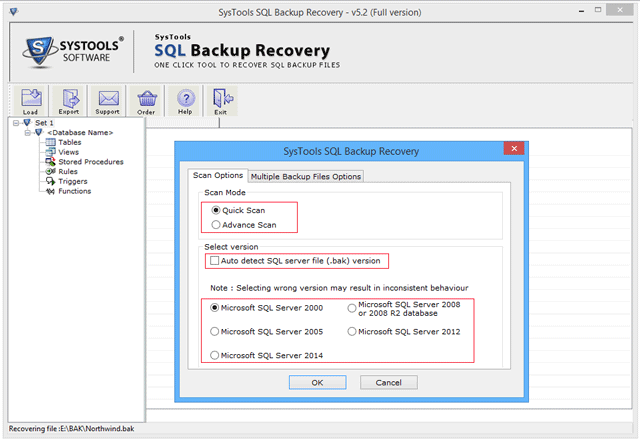
- User can select Multiple Backup Files options to select multiple .bak files and can opt options like Add Files for adding multiple files at a time, Add Folder for adding whole folder containing multiple .bak files and last Remove File to remove file from selected list. Auto detect option will select .bak files automatically from the located path.
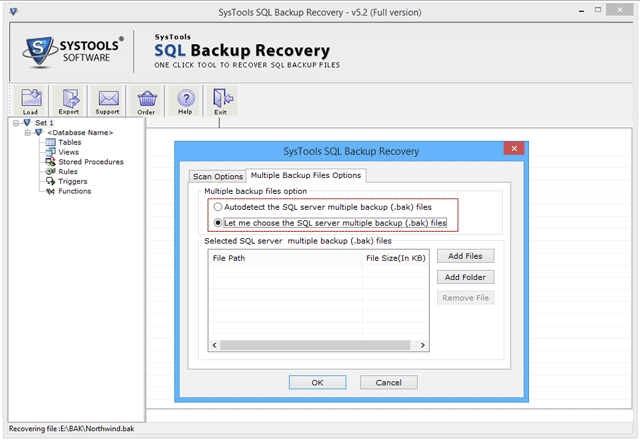
- Now click on the Recover button by selecting full database backup option.
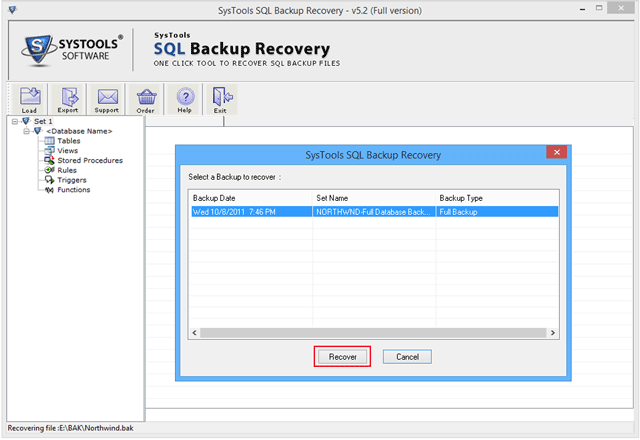
- Now, the software will automatically start the scanning & loading process of BAK file. It will show data count for recovered items, database name and version etc.
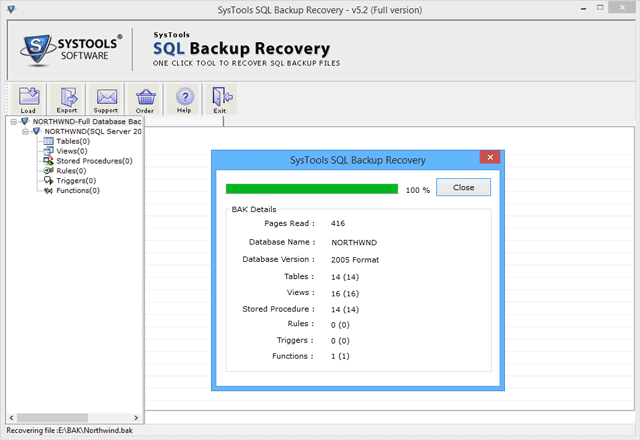
- Software will display the recovered elements of BAK file etc after completing the scanning procedure.
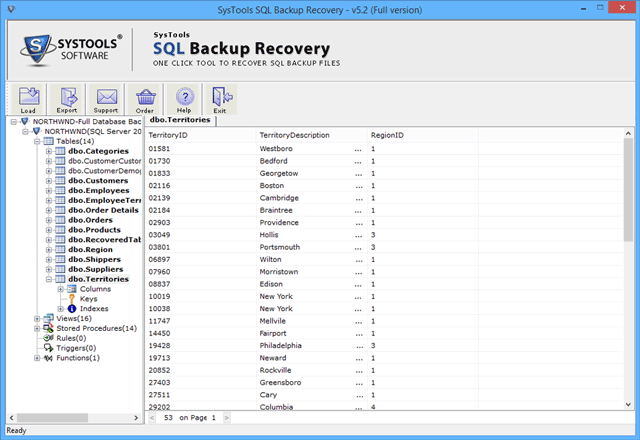
- Now, go to "Export" option to save the recovered .bak items of SQL Server.
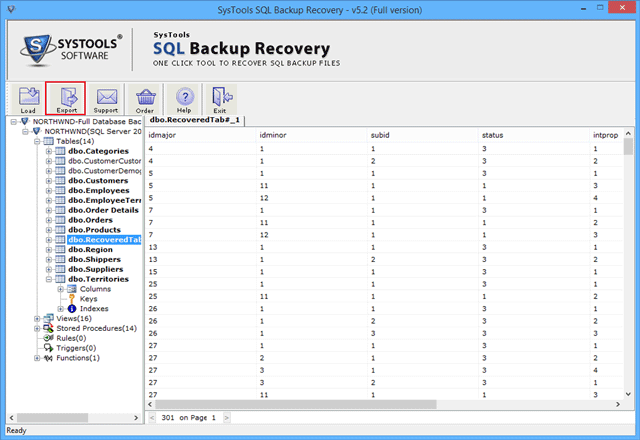
- Software will show two options SQL Server Database (MDF file) and SQL Server Compatible SQL Scripts select it.. Then click on the Export/Save button.
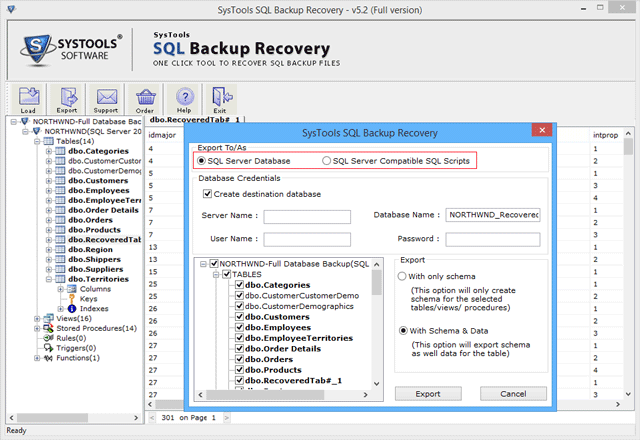
- After that tool will ask for export deleted data of tables, then click on yes
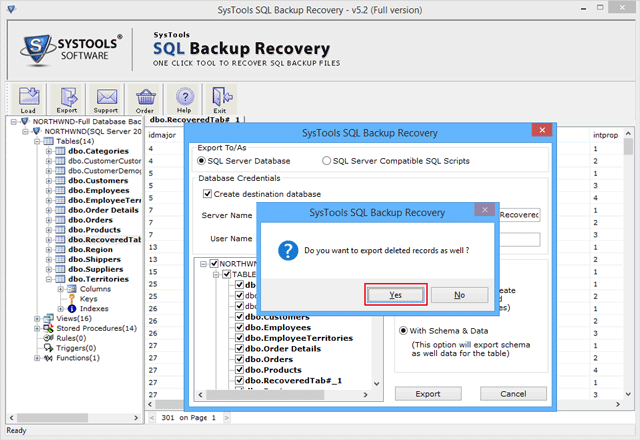
- At last it display all the table name and count after exporting into database.
At the end, Click on "Finish" button & then go the desired path for finding the recovered SQL Script file.