How to Overcome SQL Server Error 2570 ?
Problem:
At times, while working with SQL Server database, users may encounter sql server error 2570 which indicates the below error message:
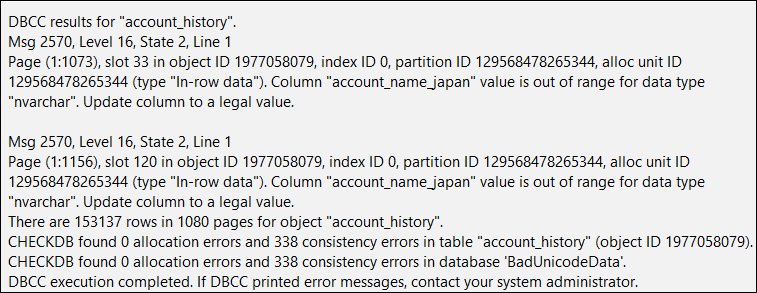
The above error message can occur due to certain reasons. In this article we will discuss what is SQL Server error 2570 and also determine the various reasons for its occurrence.
Solution:
What Is SQL Server MSG 2570?
SQL Server 2005 offers a new option i.e. data purity to the DBCC CHECKDB and DBCC CHECKTABLE commands. While executing certain DBCC commands with an enabled option, this command will execute "data purity" validations on every column of the table or tables in a database. These new check features must ensure that all values stored in the column is valid it means the value is not out of range with the data type of that column. The nature of validation test is generally depends upon the column's type.
How SQL Error 2570 Occurred?
In an earlier SQL server version, invalid or out-of-range data might be stored in it. There are following reasons which are responsible for generating 2570 error:
- Invalid data found in the source table while using bulk operation, such as the BCP utility.
- Invalid data are passed across RPC(Remote Procedure Call) event calls that are made to SQL Server.
- Other causes of physical data corruption is that column of the left side is in an invalid state. If user has entered invalid data in a given table, may encounter a problem based on the type of operation that can be performed against an invalid data. However, when running DBCC CHECKDB or DBCC CHECKTABLE commands on SQL Server 2005 it can be possible that this problem does not appear, and the invalid data does not support as well.
- Users have noticed some signs or symptoms due to the presence of invalid data
- An access violations or other types of exceptions when executing original queries against the column.
- Incorrect results returned while executing all queries against the affected column.
- In statistics, errors or problems are being built that are against the affected columns.
While running DBCC command (DBCC CHECKDB or DBCC CHECKTABLE) with this DATA_PURITY option is enabled (or the data purity checks were run automatically), and invalid data already exists in a single table checked by these DBCC commands. However, DBCC output contains the additional messages, which indicate reals problems with the database.
How to Fix SQL Server Error 2570?
The SQL server error 2570 cannot be fixed by using any of the repair options. It will be impossible for DBCC to obtain what possible value should used to change the invalid value of the column. Thus, the column value must be updated manually.
Performing the manual updates, fisrt, users must have to find the row that has the following problems. There are two different ways to accomplish this:
- Execute the query against a database table that includes an invalid value to receive the rows that contain set of invalid values.
- Use the required information from SQL Server Error 2570 to identify all rows that have the invalid value.
Once users will find the correct row, a decision should be made on a new value that can be used to replace an existing invalid data value. To do the same, follow below points as such:
- In case you are aware the about the value then, put the same value in the table
- By default, set it as the acceptable value.
- Set a column value to NULL.
- Set the maximum or minimum value for each data type of the column.
- If you think that the particular row is of no use or have invalid value, in such cases you can simply remove the row altogether.
Note: You can also use T-SQL (Transact-SQL) Queries to find the Rows that have invalid Values.
Conclusion
SQL Server Error 2570 occurs due to the presence of invalid data within it. Along with this, all possible reasons of this error can be discussed by running such DBCC commands. In addition, we have already mentioned a manual solution to resolve this problem.